Introduction
When it comes to finding the perfect PC for everyday use, you don’t need a high-powered gaming machine. Whether you’re working from home, streaming content, or managing personal tasks, there are plenty of non-gaming PCs designed to meet your needs. In this guide, we’ll explore 30+ of the best non-gaming PCs for everyday use, highlighting their features, performance, and value for money.

Why Choose a Non-Gaming PC?
Non-gaming PCs are ideal for users who prioritize reliability, efficiency, and affordability over high-end graphics and processing power. These PCs are perfect for tasks like web browsing, office work, video conferencing, and media consumption. They often come with sleek designs, energy-efficient components, and user-friendly features, making them a great choice for everyday use.
Top Non-Gaming PCs for Everyday Use
Here’s a curated list of 30+ non-gaming PCs that excel in performance and functionality for daily tasks:
1. Apple iMac (24-inch, M1)
- Processor: Apple M1 Chip
- RAM: 8GB/16GB
- Storage: 256GB/512GB SSD
- Price: Starting at $1,299
The Apple iMac is a sleek all-in-one PC perfect for creative professionals and everyday users. Its vibrant display and powerful M1 chip make it a top choice for non-gaming tasks.
2. Dell XPS 8940
- Processor: Intel Core i5/i7
- RAM: 8GB/16GB
- Storage: 512GB SSD + 1TB HDD
- Price: Starting at $799
The Dell XPS 8940 is a versatile desktop that combines performance and style. It’s great for multitasking and productivity.
3. HP Pavilion Desktop TP01
- Processor: AMD Ryzen 5
- RAM: 8GB
- Storage: 256GB SSD
- Price: Starting at $549
The HP Pavilion Desktop TP01 offers excellent value for everyday use. Its compact design and reliable performance make it a popular choice.
4. Lenovo IdeaCentre AIO 3
- Processor: AMD Ryzen 5
- RAM: 8GB
- Storage: 256GB SSD
- Price: Starting at $699
This all-in-one PC from Lenovo is perfect for home offices and casual use. Its integrated display and powerful specs make it a great non-gaming option.
5. Microsoft Surface Studio 2
- Processor: Intel Core i7
- RAM: 16GB/32GB
- Storage: 1TB/2TB SSD
- Price: Starting at $3,499
The Surface Studio 2 is a premium all-in-one PC designed for creative professionals. Its stunning display and versatile design make it ideal for everyday use.
6. Acer Aspire TC-895
- Processor: Intel Core i5
- RAM: 12GB
- Storage: 512GB SSD
- Price: Starting at $599
The Acer Aspire TC-895 is a budget-friendly desktop that delivers reliable performance for everyday tasks.
7. ASUS VivoMini UN65
- Processor: Intel Core i5
- RAM: 8GB
- Storage: 512GB SSD
- Price: Starting at $699
This compact mini PC from ASUS is perfect for small spaces. It’s powerful enough for everyday use and easy to set up.
8. Lenovo ThinkCentre M75q Tiny
- Processor: AMD Ryzen 5
- RAM: 8GB
- Storage: 256GB SSD
- Price: Starting at $649
The ThinkCentre M75q Tiny is a small but mighty PC designed for productivity and efficiency.
9. HP Envy 32 All-in-One
- Processor: Intel Core i7
- RAM: 16GB
- Storage: 1TB SSD
- Price: Starting at $1,999
The HP Envy 32 is a premium all-in-one PC with a stunning 4K display, perfect for multimedia and everyday tasks.
10. Dell OptiPlex 3080
- Processor: Intel Core i5
- RAM: 8GB
- Storage: 256GB SSD
- Price: Starting at $749
The Dell OptiPlex 3080 is a reliable desktop designed for business and everyday use.

Comparison Table
| Model | Processor | RAM | Storage | Price |
|---|---|---|---|---|
| Apple iMac (24-inch, M1) | Apple M1 Chip | 8GB/16GB | 256GB/512GB SSD | $1,299+ |
| Dell XPS 8940 | Intel Core i5/i7 | 8GB/16GB | 512GB SSD + 1TB HDD | $799+ |
| HP Pavilion Desktop TP01 | AMD Ryzen 5 | 8GB | 256GB SSD | $549 |
| Lenovo IdeaCentre AIO 3 | AMD Ryzen 5 | 8GB | 256GB SSD | $699 |
| Microsoft Surface Studio 2 | Intel Core i7 | 16GB/32GB | 1TB/2TB SSD | $3,499+ |
| Acer Aspire TC-895 | Intel Core i5 | 12GB | 512GB SSD | $599 |
| ASUS VivoMini UN65 | Intel Core i5 | 8GB | 512GB SSD | $699 |
| Lenovo ThinkCentre M75q | AMD Ryzen 5 | 8GB | 256GB SSD | $649 |
| HP Envy 32 All-in-One | Intel Core i7 | 16GB | 1TB SSD | $1,999 |
| Dell OptiPlex 3080 | Intel Core i5 | 8GB | 256GB SSD | $749 |
Key Features to Look for in Non-Gaming PCs
- Processor: Look for at least an Intel Core i5 or AMD Ryzen 5 for smooth performance.
- RAM: 8GB is sufficient for everyday tasks, but 16GB is ideal for multitasking.
- Storage: SSDs are faster and more reliable than HDDs. Aim for at least 256GB of storage.
- Design: Compact and sleek designs are great for home offices and small spaces.
- Display: For all-in-one PCs, a high-resolution display enhances the user experience.

Why Non-Gaming PCs Are Perfect for Everyday Use
Non-gaming PCs are designed to handle everyday tasks efficiently without the need for high-end components. They are energy-efficient, affordable, and often come with user-friendly features like built-in webcams, microphones, and speakers. Whether you’re working, studying, or streaming, these PCs offer the perfect balance of performance and practicality.
Conclusion
Finding the best non-gaming PC for everyday use doesn’t have to be complicated. With options like the Apple iMac, Dell XPS 8940, and HP Pavilion Desktop TP01, you can enjoy reliable performance and sleek designs without breaking the bank. Whether you need a compact mini PC or a powerful all-in-one, there’s a non-gaming PC out there for you.
- Non-gaming PCs are perfect for everyday tasks like web browsing and office work.
- The Apple iMac is a top choice for creative professionals and casual users.
- Dell XPS 8940 offers excellent performance and versatility.
- HP Pavilion Desktop TP01 is a budget-friendly option for everyday use.
- All-in-one PCs like the Lenovo IdeaCentre AIO 3 are great for home offices.
- Compact mini PCs like the ASUS VivoMini UN65 are ideal for small spaces.
- Look for at least 8GB of RAM and 256GB of SSD storage.
- Non-gaming PCs are energy-efficient and affordable.
- High-resolution displays enhance the user experience.
- Choose a PC that fits your budget and needs.
FAQs
1. What’s the best non-gaming PC for everyday use?
The Apple iMac and Dell XPS 8940 are excellent choices for everyday use.
2. How much RAM do I need for a non-gaming PC?
8GB is sufficient for most tasks, but 16GB is ideal for multitasking.
3. Are all-in-one PCs good for everyday use?
Yes, all-in-one PCs like the Lenovo IdeaCentre AIO 3 are great for home offices and casual use.
4. What’s the difference between gaming and non-gaming PCs?
Non-gaming PCs prioritize efficiency and affordability over high-end graphics and processing power.
5. Can I use a non-gaming PC for work?
Absolutely, non-gaming PCs are perfect for tasks like web browsing, office work, and video conferencing.
6. What’s the best budget non-gaming PC?
The HP Pavilion Desktop TP01 offers excellent value for its price.
7. Do non-gaming PCs come with SSDs?
Many non-gaming PCs come with SSDs for faster performance and reliability.
8. Are mini PCs good for everyday use?
Yes, mini PCs like the ASUS VivoMini UN65 are compact and powerful enough for everyday tasks.
9. What’s the best non-gaming PC for creatives?
The Microsoft Surface Studio 2 is a premium option for creative professionals.
10. Can I upgrade a non-gaming PC?
Most non-gaming PCs allow for upgrades, but check the manufacturer’s specifications.
By choosing the right non-gaming PC, you can enjoy a seamless and efficient experience for all your everyday tasks. Whether you’re working, studying, or streaming, these PCs are designed to meet your needs without the extra cost of gaming-specific features.
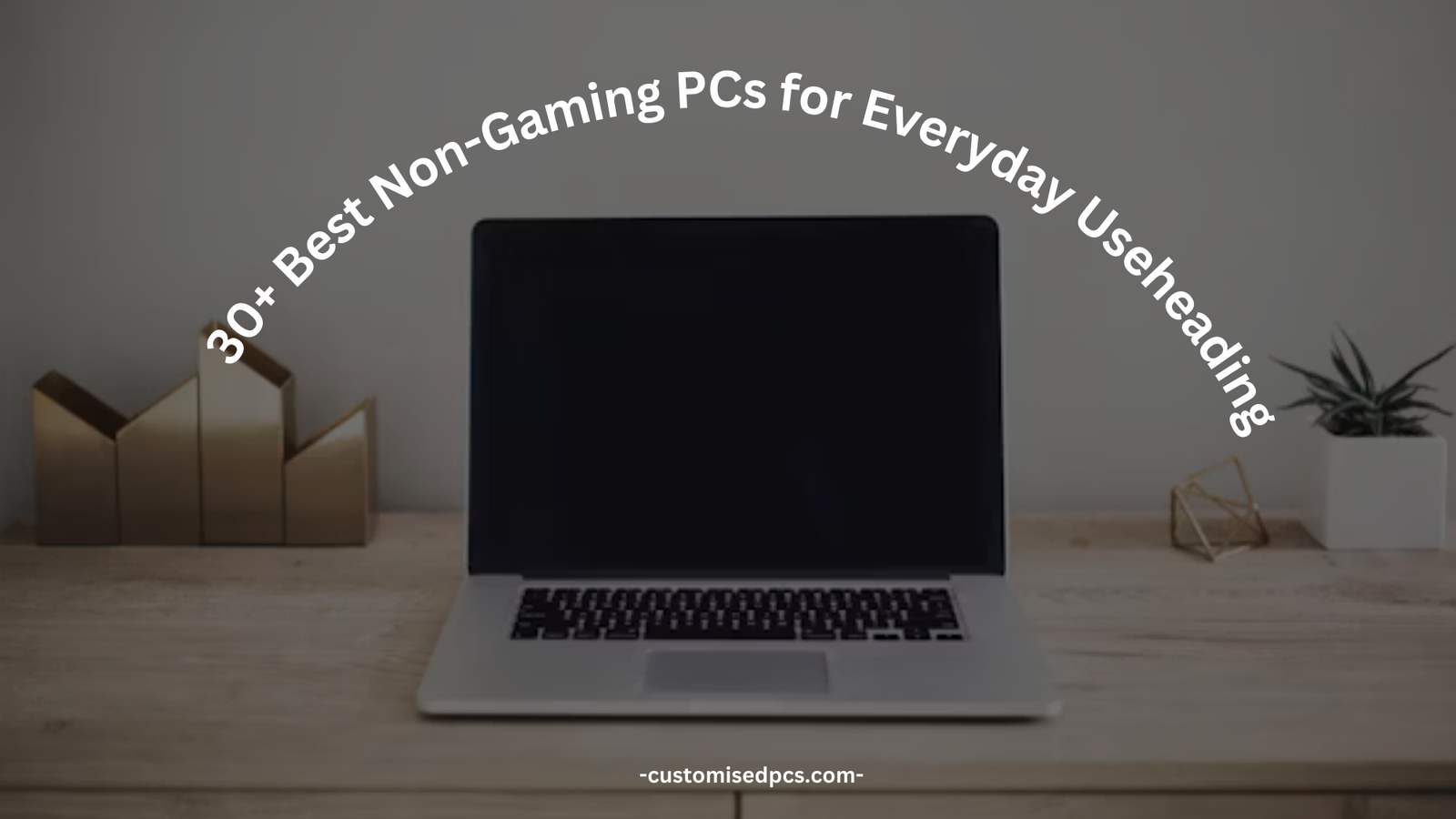










1 thought on “10+ Best Non-Gaming PCs for Everyday Use”