Introduction
A high-end PCs is the pinnacle of computing power, designed for extreme performance in gaming, content creation, and professional workloads. Whether you’re an enthusiast gamer, a video editor, or a data scientist, a high-end PC offers top-tier components to handle demanding tasks with ease.
In this article, we’ll compare two types of high-end PCs—a prebuilt powerhouse and a custom-built beast—to help you understand their advantages, disadvantages, and ideal use cases.
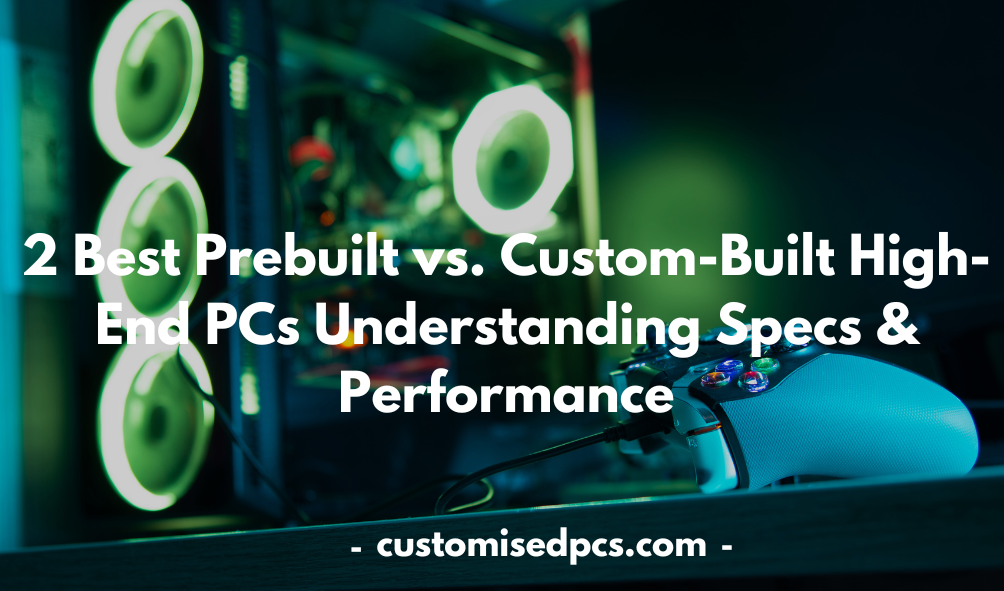
Defining a High-End PC
A high-end PC is defined by its cutting-edge hardware, ensuring smooth performance at the highest settings. The key factors that determine if a PC is high-end include:
- Graphics Card (GPU) – Handles rendering in gaming and 3D applications.
- Processor (CPU) – Determines overall speed and multitasking capabilities.
- Memory (RAM) – Affects multitasking and program execution.
- Storage (SSD & HDD) – SSDs provide fast boot times and quick load speeds.
- Cooling Solutions – Ensures stability during high workloads.
- Power Supply (PSU) – Provides reliable power for all components.
Comparison: Prebuilt vs. Custom-Built High-End PCs
Let’s compare two high-end PCs based on performance, customization, and value.
1. Prebuilt High-End PC: Alienware Aurora R16
Key Features:
- Processor: Intel Core i9-14900KF
- Graphics: NVIDIA RTX 4090 (24GB GDDR6X)
- RAM: 32GB DDR5 6000MHz
- Storage: 2TB NVMe SSD
- Cooling: Advanced liquid cooling
- Price: ~$4,500
Pros:
Plug-and-play convenience Optimized hardware and software Manufacturer warranty and support Professional-grade cooling solutions
Cons:
Higher price due to branding Limited upgrade flexibility Pre-installed bloatware

2. Custom-Built High-End PC: DIY RTX 4090 Build
Key Features:
- Processor: AMD Ryzen 9 7950X3D
- Graphics: NVIDIA RTX 4090 (24GB GDDR6X)
- RAM: 64GB DDR5 6400MHz
- Storage: 2TB NVMe SSD + 4TB HDD
- Cooling: Custom water cooling loop
- Price: ~$3,800
Pros:
Fully customizable hardware selection Higher performance per dollar No unnecessary software or bloatware Future-proof with better upgrade potential
Cons:
Requires technical knowledge to assemble No direct manufacturer support Higher risk of compatibility issues
Comparison Table: Custom vs. Prebuilt High-End PCs
| Feature | Custom-Built PC | Prebuilt PC |
| Customization | High – Choose every component | Limited – Fixed configurations |
| Performance | Optimized for specific needs | Standardized for general use |
| Price | Cost-effective in long term | Higher due to brand pricing |
| Upgradability | Easy to upgrade | Limited by proprietary parts |
| Warranty | Separate warranties for each part | Single warranty from manufacturer |
| Ease of Setup | Requires assembly & software setup | Plug-and-play convenience |
Which High-End PC Should You Choose?
- Choose a prebuilt PC if you want a hassle-free experience, strong manufacturer support, and premium design.
- Choose a custom-built PC if you want maximum customization, better value, and future upgrade flexibility.

Optimizing a High-End PC for Maximum Performance
Regardless of whether you buy or build, optimizing your high-end PC can boost efficiency and longevity:
- Overclocking: Unlock additional performance in the CPU and GPU.
- High-Refresh Monitors: Take full advantage of high FPS gaming.
- Efficient Cooling Solutions: Liquid cooling ensures stable performance under heavy loads.
- Regular Driver Updates: Keep GPU and chipset drivers updated for optimal speed.
- Proper Cable Management: Improves airflow and system cooling.
Conclusion
A high-end PC is more than just a powerful machine—it’s an investment in performance, speed, and future-proofing. Whether you go for a prebuilt system like the Alienware Aurora R16 or a custom DIY RTX 4090 build, the key is to choose based on your needs, budget, and technical expertise.
If you’re a gamer, content creator, or professional user, understanding the core specs and performance metrics will help you make an informed decision when investing in a high-end PC.
FAQs
1. What is the main difference between a high-end PC and a mid-range PC?
A high-end PC offers top-tier components (e.g., RTX 4090, i9/Ryzen 9) designed for maximum performance and future-proofing, while a mid-range PC provides a balance between cost and performance.
2. Is building a custom PC hard?
Building a PC requires basic technical knowledge, but with resources like PCPartPicker, it has become much easier.
3. Do prebuilt PCs perform worse than custom PCs?
Not necessarily, but custom-built PCs allow users to maximize performance based on specific needs.
4. How long do high-end PCs last?
With regular upgrades, a high-end PC can last 5+ years while maintaining excellent performance.
5. Are prebuilt gaming PCs worth it?
Yes, if you want hassle-free gaming, but custom builds often provide better value for money.











1 thought on “2 Best Prebuilt vs. Custom-Built High-End PCs Understanding Specs & Performance”