When it comes to choosing the best HP desktop computer, two standout models are the HP Z2 G9 Workstation and the HP Pavilion TP01 Desktop. Whether you need a powerful machine for professional workloads or a versatile home and office PC, these two options cater to different needs.
In this detailed comparison, we’ll break down the key features, performance capabilities, design, pricing, and overall value for money. By the end, you’ll know which desktop is the right choice for you. Let’s dive into the ultimate showdown of the “HP Z2 G9 Workstation vs HP Pavilion TP01 Desktop Best HP Desktop Computer 2022: Top Picks & Features
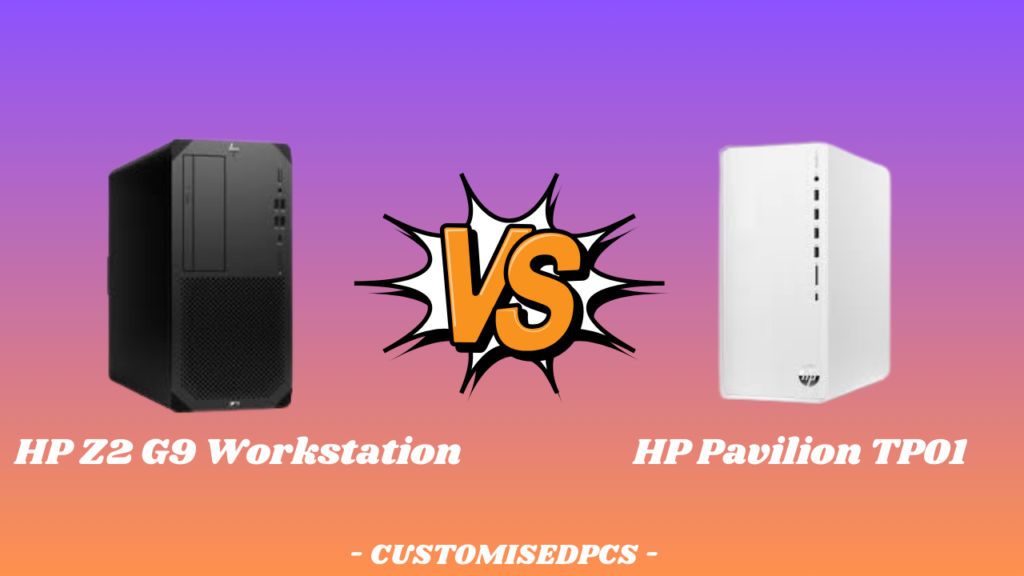
Key Features of HP Z2 G9 Workstation
The HP Z2 G9 Workstation is a high-performance desktop designed for professionals, creators, and engineers who need top-tier computing power. Here are its standout features:
🔹 Powerful Performance
- Equipped with up to Intel Core i9 or Xeon processors for exceptional speed.
- Supports high-end NVIDIA RTX or AMD Radeon GPUs for advanced graphics rendering.
- Ideal for 3D modeling, video editing, and AI workloads.
🔹 Expandable Memory & Storage
- Up to 128GB DDR5 RAM for seamless multitasking.
- Multiple storage configurations with NVMe SSDs and HDD support for ultra-fast data access.
🔹 Advanced Cooling & Durability
- Efficient thermal design to keep temperatures low under heavy workloads.
- Built with industrial-grade materials for long-term reliability.
🔹 Versatile Connectivity
- Multiple USB-C, USB 3.2, and Thunderbolt ports for ultra-fast data transfer.
- Wi-Fi 6E & Bluetooth 5.2 for seamless wireless connectivity.
🔹 Security & Workstation Optimization
- HP Wolf Security Suite for data protection.
- ISV certification ensures compatibility with professional software like AutoCAD, SolidWorks, and Adobe Suite.
Key Features of HP Pavilion TP01 Desktop
The HP Pavilion TP01 Desktop is a versatile and budget-friendly computer designed for home and office users. Here are its key features:
🔹 Reliable Performance
- Powered by Intel Core i5/i7 or AMD Ryzen 5/7 processors for smooth multitasking.
- Integrated Intel UHD or AMD Radeon graphics for casual gaming and media consumption.
- Great for everyday tasks, office work, and entertainment.
🔹 Ample Memory & Storage
- Supports up to 32GB DDR4 RAM for efficient performance.
- SSD + HDD combination available for fast boot-up and large storage capacity.
🔹 Sleek & Compact Design
- Modern, minimalist tower design that fits well in any workspace.
- Quiet cooling system to ensure a noise-free experience.
🔹 Comprehensive Connectivity
- Multiple USB-A & USB-C ports for external devices.
- HDMI and VGA ports for dual-monitor setup.
- Wi-Fi 6 & Bluetooth 5.0 for fast wireless connections.
🔹 Family & Productivity Features
- Pre-installed Windows 11 for a user-friendly experience.
- B&O Audio tuning for superior sound quality during video calls and streaming.
- Energy-efficient design to reduce power consumption.
Performance Comparison: HP Z2 G9 Workstation vs. HP Pavilion TP01 Desktop
When choosing between the HP Z2 G9 Workstation and the HP Pavilion TP01 Desktop, performance is a crucial factor. Below is a detailed comparison based on processing power, graphics, multitasking capability, and real-world performance.
1. Processing Power
HP Z2 G9 Workstation
- Equipped with Intel Xeon or 12th/13th Gen Intel Core i7/i9 processors for high-end computing.
- Designed for intensive workloads like 3D rendering, video editing, and engineering applications.
- Advanced cooling system ensures stable performance under heavy loads.
HP Pavilion TP01 Desktop
- Comes with Intel Core i5/i7 or AMD Ryzen 5/7 processors, suitable for general computing and office tasks.
- Handles web browsing, document editing, streaming, and light gaming efficiently.
- Efficient cooling but may struggle under prolonged heavy workloads.
Winner: HP Z2 G9 Workstation – Best for power users and professionals.
2. Graphics Performance
HP Z2 G9 Workstation
- Supports NVIDIA RTX and AMD Radeon Pro GPUs, ideal for graphic design, gaming, and 3D modeling.
- Can run multiple high-resolution monitors with smooth performance.
- Handles hardware-accelerated rendering and AI-driven applications.
HP Pavilion TP01 Desktop
- Comes with integrated Intel UHD or AMD Radeon graphics, suitable for everyday tasks and casual gaming.
- Can support entry-level creative work, but struggles with heavy rendering or 3D workloads.
- Limited capability for high-end gaming or professional video editing.
Winner: HP Z2 G9 Workstation – Offers superior dedicated GPU options for professionals.
3. Multitasking and RAM Capabilities
HP Z2 G9 Workstation
- Supports up to 128GB DDR5 RAM, enabling seamless multitasking.
- Suitable for running multiple virtual machines, data analysis, and professional software.
- Memory bandwidth is optimized for high-speed operations.
HP Pavilion TP01 Desktop
- Supports up to 32GB DDR4 RAM, which is sufficient for most home and office users.
- Can handle moderate multitasking, such as multiple browser tabs, office applications, and media streaming.
- Slower RAM speeds compared to workstation-level memory.
Winner: HP Z2 G9 Workstation – Ideal for professionals requiring heavy multitasking.
4. Storage and Expandability
HP Z2 G9 Workstation
- Offers NVMe SSD options up to 2TB, with additional slots for expansion.
- Supports multiple hard drives and PCIe-based storage for high-speed data access.
- Ideal for professionals dealing with large files, databases, and extensive software applications.
HP Pavilion TP01 Desktop
- Comes with up to 1TB SSD or HDD storage, suitable for everyday users.
- Expandable, but lacks the high-speed PCIe support found in workstations.
- Sufficient for storing documents, media files, and light applications.
Winner: HP Z2 G9 Workstation – Provides superior storage options and expandability.
Design and Build Quality: HP Z2 G9 Workstation vs. HP Pavilion TP01 Desktop
When investing in a desktop PC, design and build quality are crucial factors that affect durability, cooling efficiency, and overall aesthetics. Below is a comparison of the HP Z2 G9 Workstation and the HP Pavilion TP01 Desktop in terms of materials, form factor, and usability.
1. Build Materials and Durability
HP Z2 G9 Workstation
- Constructed with a premium metal chassis for durability and long-term use.
- Rigorously tested for workstation-grade reliability, ensuring it can handle intensive tasks for extended periods.
- Designed to withstand dust, overheating, and power fluctuations, making it ideal for professional environments.
HP Pavilion TP01 Desktop
- Made from high-quality plastic with a brushed metal finish, giving it a sleek and modern look.
- Lightweight and compact but less durable than the workstation.
- Suitable for home and office use but may not be as resilient under heavy workloads.
Winner: HP Z2 G9 Workstation – Offers superior durability and professional-grade materials.
2. Form Factor and Space Efficiency
HP Z2 G9 Workstation
- Larger, tower-style design to accommodate powerful components and advanced cooling.
- Multiple expansion slots for upgrading GPUs, RAM, and storage.
- Requires more desk space due to its heavier and bulkier build.
HP Pavilion TP01 Desktop
- Compact and lightweight, making it easier to fit in small workspaces.
- Minimalist design that blends well with home and office environments.
- Limited upgradability compared to the workstation model.
Winner: HP Pavilion TP01 Desktop – Best for users looking for a compact and stylish design.
3. Cooling and Thermal Management
HP Z2 G9 Workstation
- Features advanced cooling technology with multiple vents and high-performance fans.
- Optimized for high-end workloads like rendering, gaming, and 3D modeling.
- Supports liquid cooling options for even better heat management.
HP Pavilion TP01 Desktop
- Comes with basic cooling fans, sufficient for everyday tasks but may struggle under heavy loads.
- Not designed for extreme performance or prolonged high CPU/GPU usage.
- Quieter operation compared to the workstation.
Winner: HP Z2 G9 Workstation – Superior thermal management for high-performance computing.
4. Aesthetic Appeal and Ports
HP Z2 G9 Workstation
- Professional and industrial design with a matte black finish.
- Features a variety of ports, including USB-C, USB-A, DisplayPort, and multiple expansion slots.
- Designed for business and professional use, not focused on aesthetics.
HP Pavilion TP01 Desktop
- Stylish, modern design with a vertical brushed finish.
- Includes USB-C, USB-A, HDMI, and audio jacks, but with fewer expansion options.
- Looks great in home and office setups, offering a balance between aesthetics and functionality.
Winner: HP Pavilion TP01 Desktop – More visually appealing for home and office users.
Streaming Capabilities: HP Z2 G9 Workstation vs. HP Pavilion TP01 Desktop
For content creators and gamers, streaming performance is an essential factor when choosing a desktop PC. Smooth live streaming requires a powerful processor, sufficient RAM, a capable GPU, and efficient cooling to handle high-resolution video encoding without lag or dropped frames. Here’s how the HP Z2 G9 Workstation and HP Pavilion TP01 Desktop compare in terms of streaming performance.
1. Processing Power for Streaming
HP Z2 G9 Workstation
- Equipped with high-end Intel Core i7/i9 or Intel Xeon processors for superior multitasking.
- Supports hardware-accelerated encoding (Intel Quick Sync, NVIDIA NVENC) for smooth streaming.
- Handles multiple video sources, overlays, and high-bitrate streaming with ease.
HP Pavilion TP01 Desktop
- Powered by mid-range Intel Core i5/i7 or AMD Ryzen processors.
- Can handle basic 1080p streaming, but struggles with high-resolution or multi-source streams.
- Limited encoding power, leading to potential frame drops under heavy loads.
Winner: HP Z2 G9 Workstation – Offers better CPU performance for professional streaming.
2. GPU Performance for Encoding & Gaming Streams
HP Z2 G9 Workstation
- Supports dedicated NVIDIA RTX/Quadro GPUs for hardware-based encoding.
- Ideal for gaming streams, 3D rendering, and professional content creation.
- Capable of streaming at 1440p/4K without performance loss.
HP Pavilion TP01 Desktop
- Includes integrated graphics (Intel UHD or AMD Radeon Vega) on most models, which limits streaming quality.
- Some configurations support entry-level dedicated GPUs, but performance is not optimized for heavy streaming.
- Best for casual 720p–1080p streaming with minimal overlays.
Winner: HP Z2 G9 Workstation – Superior GPU for high-quality video encoding and gaming streams.
3. RAM and Multitasking for Streaming
HP Z2 G9 Workstation
- Up to 64GB or 128GB of RAM, allowing seamless multitasking.
- Handles OBS Studio, game streaming, browser tabs, and additional software simultaneously.
HP Pavilion TP01 Desktop
- Typically comes with 8GB or 16GB of RAM, limiting multitasking.
- May struggle with OBS, gaming, and background applications running at the same time.
Winner: HP Z2 G9 Workstation – More RAM capacity for professional streaming workflows.
4. Storage Speed & Performance
HP Z2 G9 Workstation
- Supports NVMe SSDs and RAID configurations for ultra-fast read/write speeds.
- Faster storage reduces load times and buffering delays during streaming.
HP Pavilion TP01 Desktop
- Comes with SATA SSD or HDD options, which are slower than NVMe SSDs.
- May experience longer loading times and minor lags when switching tasks.
Winner: HP Z2 G9 Workstation – Faster storage for smooth streaming and content management.
5. Cooling and Noise Levels During Streaming
HP Z2 G9 Workstation
- Features advanced cooling solutions with multiple fans and airflow optimization.
- Remains cool even during long streaming sessions at high settings.
HP Pavilion TP01 Desktop
- Basic cooling system, not optimized for extended high-performance usage.
- Can overheat or throttle performance if pushed beyond its limits.
Winner: HP Z2 G9 Workstation – More effective cooling for consistent streaming performance.
Pricing and Value for Money: HP Z2 G9 Workstation vs. HP Pavilion TP01 Desktop
When choosing a desktop computer, pricing and overall value for money are crucial factors. A workstation with top-tier performance and expandability is ideal for professionals, while a budget-friendly desktop can be suitable for casual users. Below is a detailed comparison of the HP Z2 G9 Workstation and HP Pavilion TP01 Desktop in terms of cost-effectiveness.
1. Base Price Comparison
HP Z2 G9 Workstation
- Starting Price: Around $1,500 – $3,000, depending on the configuration.
- High-end models with Intel Xeon processors, RTX/Quadro GPUs, and large RAM/storage cost more.
- Designed for professional workloads, rendering, and high-end gaming.
HP Pavilion TP01 Desktop
- Starting Price: Around $500 – $900, depending on specifications.
- Comes with entry-level or mid-range processors, making it ideal for home users, office work, and casual gaming.
- More budget-friendly, but lacks the high-performance hardware needed for demanding applications.
Winner: HP Pavilion TP01 Desktop – More affordable for everyday users.
2. Performance vs. Cost
HP Z2 G9 Workstation
- High price is justified by top-tier hardware, better cooling, and long-term reliability.
- Best suited for developers, content creators, engineers, and gamers needing workstation power.
- Upgrade potential extends the desktop’s lifespan, making it a solid long-term investment.
HP Pavilion TP01 Desktop
- More cost-effective for general computing needs such as web browsing, office tasks, and casual gaming.
- Limited upgrade options, meaning users may need to buy a new system sooner if performance demands increase.
Winner: HP Z2 G9 Workstation – Higher upfront cost but better long-term value for professionals.
3. Upgradeability & Future-Proofing
HP Z2 G9 Workstation
- Fully upgradeable CPU, GPU, RAM, and storage.
- Supports high-performance components, ensuring long-term viability.
- Can handle future software updates and demanding applications.
HP Pavilion TP01 Desktop
- Limited upgrade options (basic RAM and storage upgrades).
- May struggle with future software and hardware requirements.
Winner: HP Z2 G9 Workstation – Better long-term investment due to upgradeability.
4. Warranty & Support
HP Z2 G9 Workstation
- Comes with premium HP support and extended warranty options.
- Workstation-grade components last longer and receive better manufacturer support.
HP Pavilion TP01 Desktop
- Standard one-year limited warranty.
- Support is adequate for home users but lacks enterprise-level service options.
Winner: HP Z2 G9 Workstation – Superior support and durability.
Final Verdict: Which HP Desktop is Right for You?
Choosing between the HP Z2 G9 Workstation and the HP Pavilion TP01 Desktop depends on your specific needs, budget, and performance expectations. Each desktop caters to a different type of user, offering distinct advantages in power, upgradeability, and price.
HP Z2 G9 Workstation: Best for Professionals and Power Users
The HP Z2 G9 Workstation is the ideal choice for professionals, gamers, and creators who require high-performance hardware, reliability, and future-proofing. It excels in:
- Superior processing power for demanding tasks (Intel Xeon/i9, RTX/Quadro GPU).
- Expandable memory and storage to meet evolving needs.
- Professional-grade cooling and build quality for long-term durability.
- Ideal for gaming, 3D rendering, content creation, and AI computing.
However, it comes at a higher cost, making it a long-term investment rather than a budget-friendly option.
HP Pavilion TP01 Desktop: Best for Everyday Users and Office Work
The HP Pavilion TP01 Desktop is a cost-effective and efficient choice for home users, students, and office workers who need a reliable PC for basic tasks. It stands out with:
- Affordable pricing, making it accessible to budget-conscious users.
- Good performance for general computing, such as web browsing, office work, and light gaming.
- Compact and stylish design, fitting well in home and office setups.
- Energy-efficient components for lower power consumption.
However, it lacks upgrade potential and struggles with heavy workloads or professional software.
Final Recommendation
- Choose the HP Z2 G9 Workstation if you need power, high-end graphics, and future upgradeability.
- Opt for the HP Pavilion TP01 Desktop if you need a budget-friendly, reliable PC for everyday use
FAQs
1. Which desktop is better for gaming: HP Z2 G9 Workstation or HP Pavilion TP01?
The HP Z2 G9 Workstation is better for gaming as it comes with powerful processors, high-end GPUs (RTX/Quadro), and better cooling. The HP Pavilion TP01 can handle casual gaming but lacks the power for AAA titles at high settings.
2. Can I upgrade the RAM and storage in both desktops?
Yes, both desktops support upgrades. The HP Z2 G9 Workstation offers more expansion slots and higher RAM capacity, while the HP Pavilion TP01 allows for moderate upgrades but has limitations in high-end components.
3. Which desktop is best for video editing and 3D rendering?
The HP Z2 G9 Workstation is the better choice for professional tasks like video editing and 3D rendering due to more powerful CPUs, dedicated GPUs, and better cooling. The HP Pavilion TP01 is more suited for basic multimedia tasks.
4. Is the HP Pavilion TP01 good for office work and studying?
Yes, the HP Pavilion TP01 is a great option for students and office workers. It handles tasks like word processing, web browsing, and multimedia consumption efficiently.
5. Does the HP Z2 G9 Workstation support multiple monitors?
Yes, the HP Z2 G9 Workstation supports multiple monitors, making it an ideal choice for professionals who need an expanded workspace for productivity and multitasking.
6. Which desktop is more energy-efficient?
The HP Pavilion TP01 is more energy-efficient due to its lower power consumption components, making it a cost-effective choice for home users. The HP Z2 G9 Workstation consumes more power due to its high-performance hardware.
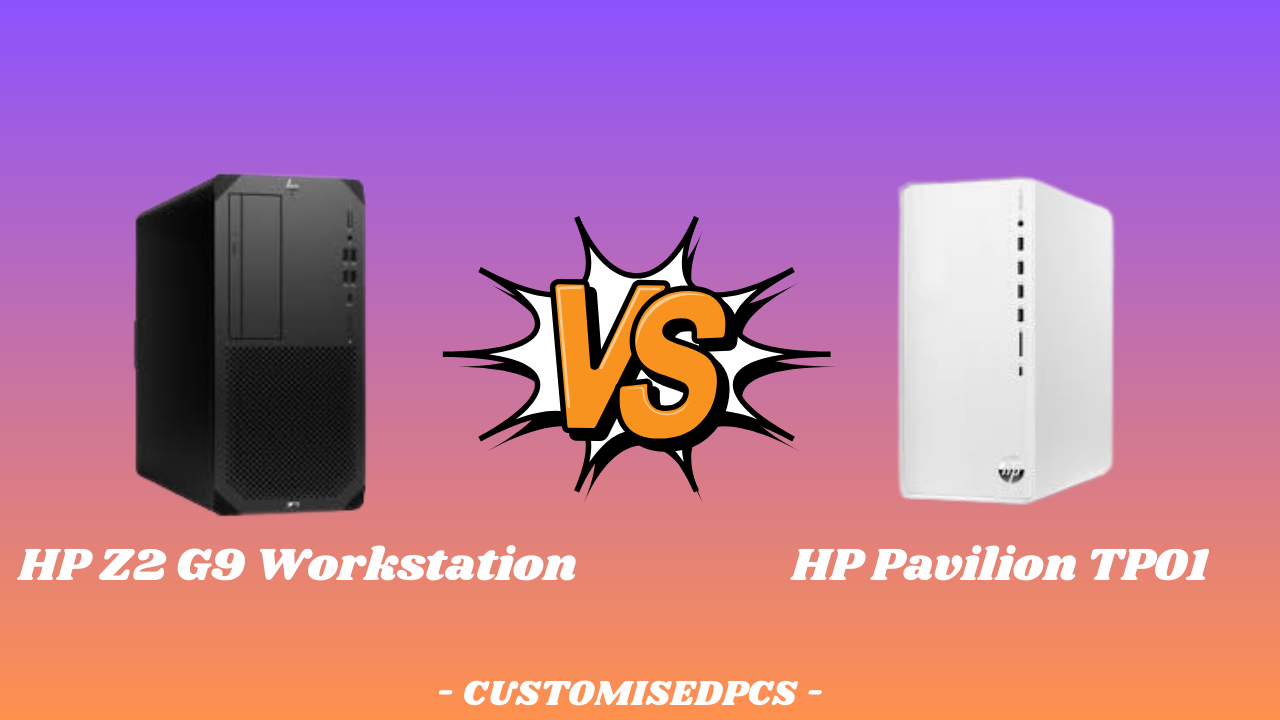










1 thought on “HP Z2 G9 Workstation vs. HP Pavilion TP01: The Powerful Powerhouse Comparison for 2022”